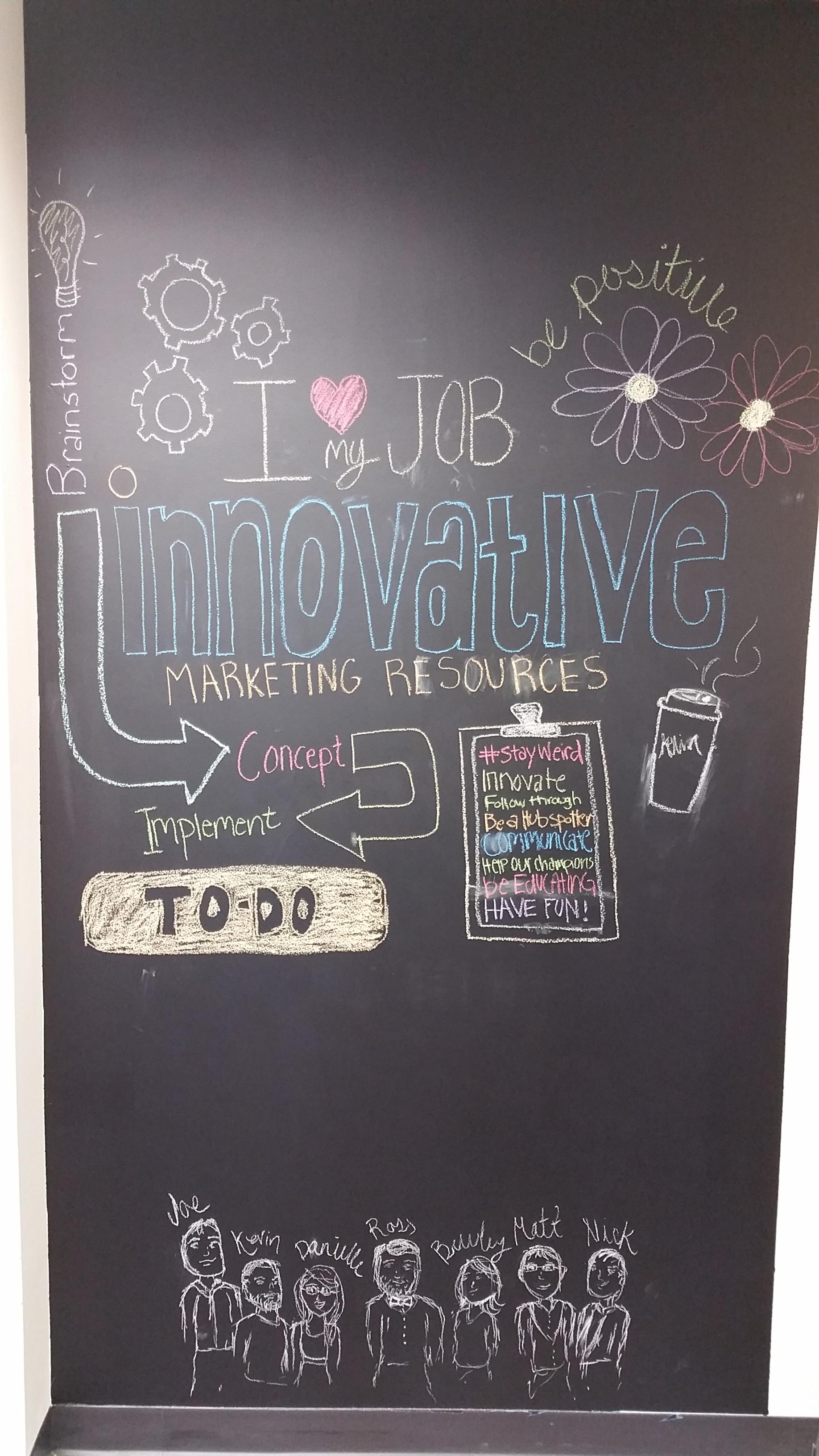What are advanced Analytics events in HubSpot Enterprise?
Explaining Events set up for new Hubspot Enterprise Customers:
Question: How would you explain Events?
Answer: "Events" are any interaction someone can have with you on your website. These events are the core of what makes the advanced features in HubSpot run.
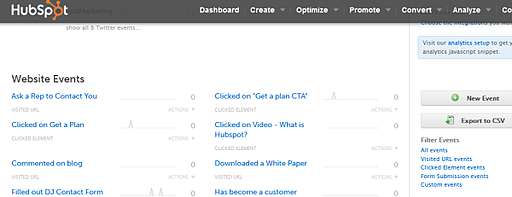
A screen-shot of an Events dashboard inside Hubspot
Question: What types of Events can you set up in Hubspot Enterprise?
Answer: Events come in 4 different types
- Visited URL - tracks a hit to one of your website pages such as your services, contact, or blog homepage.
- Click Element - tracks clicks to any on-page element, like if someone clicks the "watch the demo" video on your hompage.
- Sumitted Form - tracked if someone filled out a particular form on your site such as "sign up to join our partner program"
- Custom Events - tracks anything beyond the first 3 types of events above. For instance, anything that happens within your shopping cart or certain key activities users perform in a web-based demo/trial of your software. It's a bit more complex and may require the assitance of HubSpot support to set up.
Once you have Events set up, you will be able to track buyer behaviors and trigger the behavior-based lead nurturing emails.