Prospects App & Daily Prospects Digest 101 - What you need to know
Hubspot Prospects App & Daily Prospects Digest - What you need to know to use it effectively as an inbound marketer:
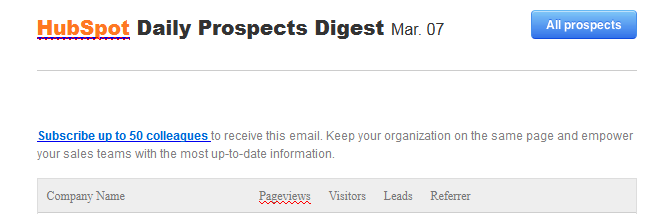
If you're a inbound marketer using Hubspot, you may have received emails similar to the above giving your data from your Prospects App that are just building up in your inbox each day. The time has come to STOP AND FIGURE OUT WHAT THIS IS AND WHAT YOU CAN DO WITH IT.
Here's the deal with the Daily Prospects Digest and the questions you should be asking your sales & marketing team to get the most out of this data and insight:
1.) "Prospects", in my opinion should really be thought of an "organizations." As Hubspot's prospects tool tracks and groups visitors to your site by the IP address they use in common (and bigger businesses typically have their own IP address whereas consumers use comcast/verizon ect) It's great for B2B marketers, not very useful for B2C marketers/
2.) Marketers should be curating the list of IP addresses listed the prospects tool and make sure they're only showing the "prospects" (read: IP addresses) that actually make sense to be tracking. "Private IP Address LAN" isn't really useful IP address to be notified about, so they should remove those from the tool by clicking on the "-" in prospect.
3.) Then, if they see in their Daily Digest Email that they DO show an IP address of an organization that could be a useful prospect, they can click through on their link in the email and view more data on what people coming from that IP address to their site are doing (pages they're looking at, search terms they typed in, dates they visited the site, leads in the database coming from that IP address, ect.)
4.) Reviewing the prospects Digest & the data within can help marketers understand not just if there's LEADS coming back to their site from an IP address, but if there's signs of additional, engagement/interest across an entire ORGANIZATION that previous leads came from that remains untapped and should be targeted for future conversion strategies.
5.) Examples of questions you could ask based on the Daily Prospects Digest & Prospects report:
- Maybe there's an upsell/cross sell opportunity we're not seeing yet?
- Maybe there's another decision maker in their organization they haven't converted yet?
- What else is going on in that organization coming to their site besides just that lead or two they have converted in our data base?
- Is our sales team currently reaching out to any of these organizations in the report? Why/Why Not?
- How can marketing help convert some more leads in this organization so we can supply the sales team with more lead intelligence around the visitors coming from this IP address?
Prospects can show you this and more, my friends, IF you invest the time in familiarizing yourself with the tool...So quit scratching your head and get learnin'! There's hidden diamonds in the rough for you to uncover and the Daily Prospects Digest is the ticket! Yeeehaww!
Here are some tutorials from help.hubspot.com for them to learn more:
- TUTORIAL: How to use the Prospects tool
- How does the Prospects tool work?
- A Guide from Learning.Hubspot.com: 10 Ways to use the Prospects App
YOUR TURN TO SHARE:
How have you been using the prospects app? What examples and use cases can you share? Please let us know so we can benefit from your experience! :)
