Lead Follow Up For Busy Marketers
Rick Whittington is Principal at Rick Whittington Consulting, an inbound marketing consulting firm in Richmond, Virginia. Nick Sal often refers to Rick as an "inbound ninja" and asks him to speak frequently on his webinar panels for coaching HubSpot users on inbound lead generation and lead follow up strategy.
------------
If you’re like me, you’re a busy marketer. We run a fairly lean operation, so that leaves me to manage projects, provide high-level guidance to our marketing staff and keep the sales pipeline full.
Before HubSpot, our lead flow was manageable. New business leads and referrals trickled in, and as the only sales person in our small agency, I was able to follow up almost immediately.
HubSpot changed all of that. As we renewed our focus on quality content, SEO and inbound marketing, the number of sales leads we received literally exploded. As a result, I found myself working 14-hour days and wondering how I was going to keep up—certainly a good problem to have!
The big “a-ha” moment for me came in the first month of working on inbound marketing for a manufacturing company. The manufacturing client was getting over 100 leads per month, and despite having a sales team, they needed a way to work the leads efficiently. Our client had the same challenges we did.
We turned to HubSpot marketing software for the solution in both cases. Here’s how I solve the problem for our agency:
Using HubSpot workflows, we write a series of emails that relate to each content offer we publish. These emails are sent at pre-defined intervals to the people that download our content. These emails contain a combination of letter-style, conversational content and excerpts from blog posts that we’ve written. The objectives of these emails are to educate each person about the topic that they are interested in and to build trust in our agency as a possible inbound marketing or website design partner.
Next, I developed a custom lead scoring formula. Actions that leads take, such as:
- Email opens
- Email clicks
- Website visits
- Other content downloads
The last step of any workflow we create is an internal notification email that alerts me that a lead has completed a workflow and is ready for manual follow-up. This email contains the lead score, too, so I can tell at a glance if the lead has been engaging with our email and content during the time the workflow ran.
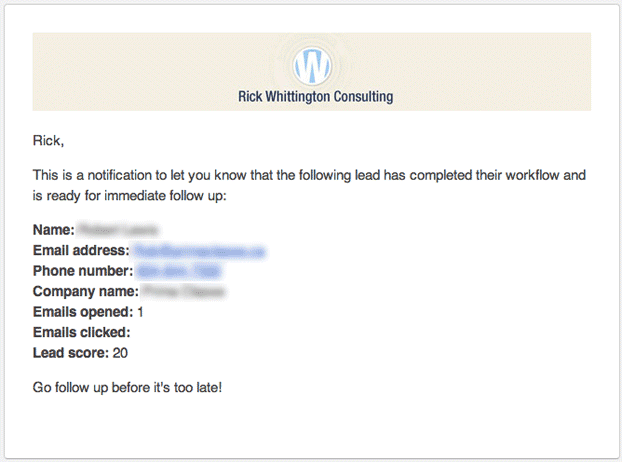
When someone downloads a content offer from our website, the workflow is triggered. I also quickly review leads each day and only follow up immediately with only ones that I feel are the “right” fit as a client.
Workflow emails are sent on the pre-defined schedule, and once a lead completes a workflow, a notification is sent to me. If the lead score meets a certain threshold, I follow up. This process has helped me learn more about our leads and recapture the time I spend researching every lead that came in.
Even though this process has improved my efficiency and allowed me to focus my time on qualified leads, there’s room for improvement in automating our lead follow-up. I’ve thought about only sending the workflow completion notification if the lead score is above the pre-defined threshold. I’ve considered adding an “Industry” field to our lead forms and creating workflows for different industries. I’ve wondered if we should not include leads with aol.com, gmail.com, hotmail.com or yahoo.com email addresses in our workflows. And there’s always room for testing email subject lines and content to see if we can make follow-up more relevant.
Key takeaways
- Use HubSpot’s workflows to automate lead follow-ups if you’re too busy to work each lead you get.
- Lead scoring helps you understand if a lead is truly interested (or if your follow-ups are as relevant as you think they are).
- Configure internal email notifications to alert you to leads that have a high lead score.
- Automation is great, but manual follow-up is always better. Unenroll attractive leads from your automated workflow, research them and do manual follow-up.
- If a prospect calls or emails you back directly and wants to buy, unenroll them from the workflow and make the sale.
Your turn to share:
How have you used workflows and lead scoring to make your sales process more efficient? How is your workflow different than the one I shared above?

