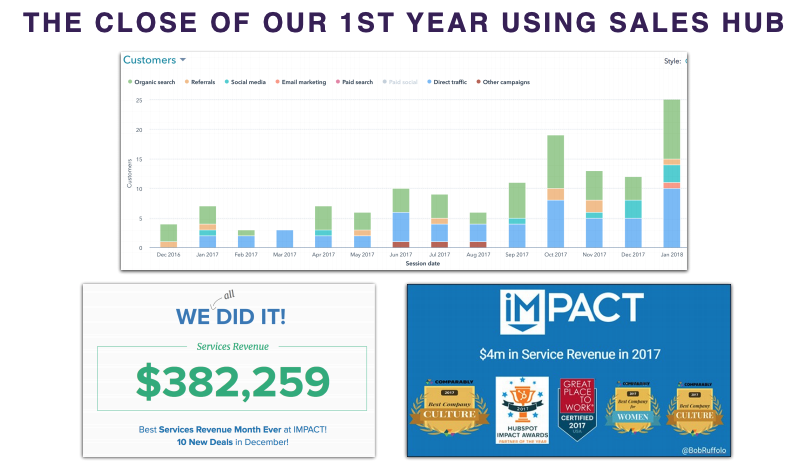How To Explode Your Inbound Marketing For $10 A Day
 I have a dirty confession to make...
I have a dirty confession to make...
You see, I'm actually a hardcore outbound marketer dressed up as an inbound marketer. But, in a couple minutes you're going to love me for my indecency.
It is my belief that inbound marketing is the yin to outbound marketing's yang.
When you combine the two you create a force more powerful than when either is used alone.
What follows is a case study of how I've been combining blog posts and facebook marketing to produce killer results.
Here's How It Works
I start out by browsing Quora.com, a popular question and answer forum, and search for common recurring questions in my market. This helps me find a common pain point in my audiences minds.
Then I use a headline swipe file full of the greatest ad headlines ever written to help me come up with a really good blog post title. This is more important than it sounds.
If your blog title sucks your blog post doesn't get read, retweeted, or shared. It's critical that you spend a lot of energy coming up with the best title that you can.
The article should be written like a case study. You're going to make an offer to the reader at the end of the article, but it's going to be very subtle.
So subtle that they'll think it was their idea to request a proposal.
The case study should be about how you've solved the recurring problem that you researched on Quora. Either for yourself or for your client.
At some point in the article or at the end of the article (case study) you should slip in a link to one of your landing pages. Obviously, the one that leads the reader to the service that most closely matches the services mentioned in the case study.
Here's Where Things Take a Turn
Once your article is finished you're going to post it to your fan page like normal.
Giving your fans a great piece of content that will show them how to solve what is most likely a problem they have been having also.
However, our intent is more clever than just a social post. The real reason we're posting this on the fan page is because now you can go into the Facebook ads manager and select to "sponsor" this post.
- Click on "Ad Manager" or go to Facebook.com/ads
- Click on "Create New Ad"
- Choose your fan page as the destination URL
- Choose "Promote a Post"
- Choose the post you just made on your fan page
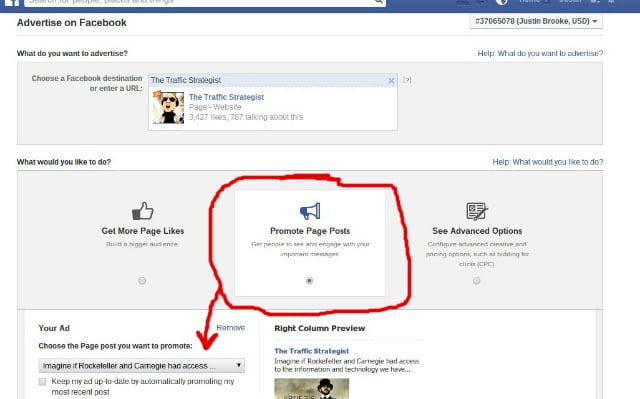
Now you'll set your targeting options.
Choose the countries, age range, and gender that best fit your ideal customer.
Below that is an option to have interactions with your post advertised. For example, if someone likes or comments on your post Facebook will show that interaction to that persons friends.
I normally turn that off, since I cannot always tell if the friends of my ideal audience is also a good fit for my offer.
Next, you'll look for the "Precise Interests" box. For me, I type in things like Seth Godin, Gary Vaynerchuk, Hubspot, InfusionSoft etc. etc. These are things my ideal customer has an interest in.
You'll obviously use your own precise interests that fit the interests of your ideal customer (otherwise known as your "Buyer Persona").
Feel free to play around with the targeting settings. However, on the right hand side there is an audience size box that updates as you make more selections.
Try to keep that audience size above 30,000 otherwise you won't get much traffic.
I've been doing this awhile so I look for audience sizes of over 1 million people to really get a good amount of traffic.
Turning This Into Dollars In Our Pockets
Once you've got all your targeting settings done, it'll ask you to name the campaign and choose a budget. $10/day is fine, but I run at $100/day because I do this a lot and want a lot of traffic.
When you're happy with the targeting and budget, click "Review Order" and just review that all the settings are as you wish. If not you can edit them and when happy choose "Place Order."
It will take a few hours possibly 24 for your ad to get approved and go live. Since this is just promoting a post on Facebook and not an external URL it should almost always get approved.
Now, instead of writing a blog post and waiting for the magic to happen, you've proactively given it a much larger audience.
Since it looks like a case study, and really it is, the post will get a lot of attention on Facebook. People will be happy to click your "ad" and read your very helpful case study.
When they do read your case study they will naturally be looking for how else you can help them. Which is why you included a link to one of your landing pages in the article or via a call-to-action button at the end of the article.
On my best article I was acquiring new full leads for an average of $8.36 each. We then follow up with these leads over the phone and sell them our services.
These leads are HOT, because they qualified themselves as being interested in the problem by clicking over to read your article. Then they qualified themselves as wanting your help with the article by filling out your lead gen form.
Wraping Up & a Bonus Hot Tip
I'm a fan of inbound marketing, but sometimes it can take a long time to build up a large enough audience to see it really paying off.
I like to be a bit more proactive and use a small budget to pour gasoline on the sparks. Meaning, create a killer piece of content and then spend just a little money on ads to give that content piece a larger audience.
If you've got social sharing buttons on your article like you should have, you'll notice your shares going up too as you pay for readers through Facebook. Which in turn brings in even more readers.
For just $10/day you can substantially increase your inbound marketing success.
Now, before I leave I have one more tip.
Not every reader will be ready for your services. That's inbound marketing 101 though. So the next thing I do is drop a retargeting pixel on my blog post page.
I use a company called PerfectAudience for this. Which gives me the added ability to show these readers ads around the web after they leave my page.
I'm not talking about gawdy obtrusive spammy ads.
Imagine after the reader leaves your article, and they go wherever they go to afterwards. As they browse the rest of the Internet they see ads with your logo and testimonials from your services.
Or ads with your logo and an offer for a free whitepaper or webinar. It's so powerful!
Using these two very low budget advertising methods I've been able to create literally more leads than I can handle. And my little boutique agency is packed full of clients each month.
I hope I have not dirtied the water too much with my outbound antics.
Instead my intention was to shine a little light on how I'm using the stengths of Inbound with the velocity of outbound to create a super power.
It's been effective, and I'd love to hear your feedback. Please leave a comment below, I'll be reading each one and replying to any questions.
Thank your for reading.
This has been a guest post by Justin Brooke of IMScalable.com, a HubSpot Partner Agency. Justin started his career in advertising back in 2007 with a $60 investment in Google Adwords. Which he then doubled every month for a year until he had a six figure business. Today his clients include market leaders, supplement companies, and best-selling authors.