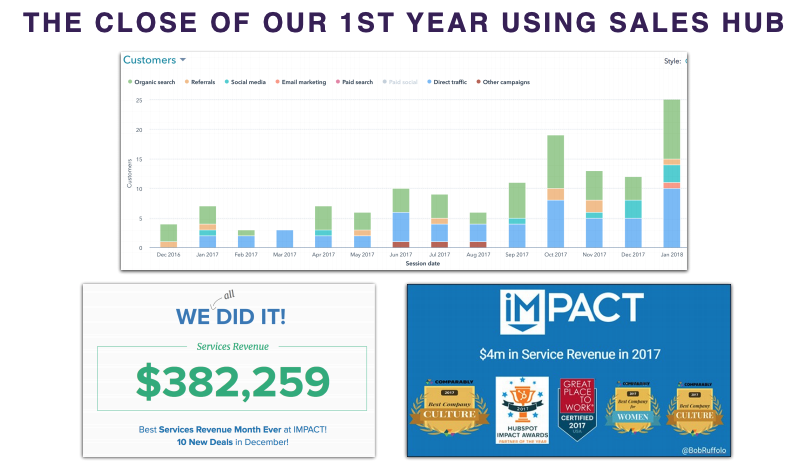Importance of HubSpot Lead Scoring in SalesForce
If your organization is blessed enough to have both SalesForce AND HubSpot, then congratulations, you're in an elite group of marketers with access to two of the most powerful software platforms in existence. Fortunately their robust product features are not solely contained within each platform thanks to HubSpot's native Salesforce Integration.

Perhaps the most convenient feature of this integration, also known as the SalesForce connector, is the real time fully bi-directional sync, meaning leads originating in one system are instantly passed to the other. This allows for the seamless transition of a lead from your marketing team, likely using HubSpot, to your sales team, more apt to be using SalesForce.
So I know you're thinking "that's pretty cool, but what is my sales team truly learning from this integration?" That's where the "HubSpot Intelligence" dropdown menu in SalesForce can help.
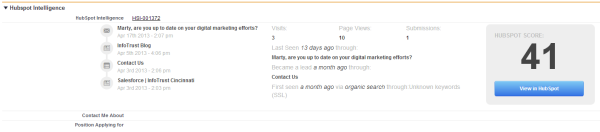
Although you're given a "View in HubSpot" button to learn even more about the lead, the snippet within SalesForce will give your sales team an immediate overview of the lead's past activity without opening a new tab. Information they can immediately view about a lead includes:
- Number of visits
- Number of page views
- Specific pages visited
- Number of form submissions
- When they first became a lead
- How they discovered your site (very helpful for attribution!)
- HubSpot Score
And all that information is contained within SalesForce, you can learn even more with the "View in HubSpot" option. Keep in mind the HubSpot Score syncs with your lead scoring system. If you haven't configured custom lead scoring, HubSpot describes very thoroughly how to set this up.
The beauty of a custom lead scoring system is that once you've deemed a lead qualified based on your system, you can create a smart list to capture them, such as "Qualified Leads." The criteria for joining this smart list, of course, would be meeting a certain HubSpot Score threshold. Then, you can create a workflow such that when someone new joins the "Qualified Leads" smart list, an email is automatically sent to your sales team notifying them that Firstname Lastname has reached the set threshold, and it's now on the sales team to close them!
Below is an example of an internal lead scoring email we send at InfoTrust, with the subject line "Firstname Lastname has reached the lead scoring threshold in HubSpot!".
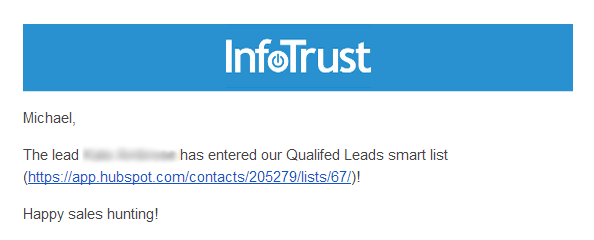 Hopefully by now I have you curious about the potential a system like this has. But now you're thinking, "What about tracking offline activities, as well as emails communication sent outside of HubSpot?"
Hopefully by now I have you curious about the potential a system like this has. But now you're thinking, "What about tracking offline activities, as well as emails communication sent outside of HubSpot?"
A custom field InfoTrust created for our sales team in SalesForce was appropriately named "Met up in person" with a checkbox indicating just that. A meeting in person should surely affect your lead scoring efforts, correct? Below is what our Lead Detail portion of SalesForce looks like. For information on how to add a custom field, SalesForce has a great how-to article .
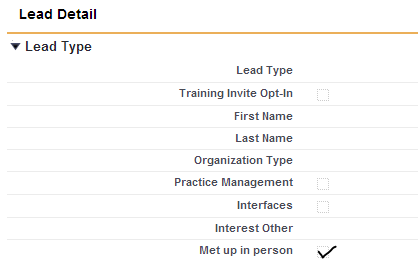 Once you've created the custom field in SalesForce, you'll need to create a custom contact property in HubSpot, and then associate that custom property with a lead score that fits your company's system. For example, InfoTrust hosts monthly free educational events, and attendees of these events often become clients. We score "Met up in person" worth slightly more points than "Attended an event in person" which is another custom lead scoring property we created. If you're not sure how to create custom contact properties, HubSpot explains how to do this well.
Once you've created the custom field in SalesForce, you'll need to create a custom contact property in HubSpot, and then associate that custom property with a lead score that fits your company's system. For example, InfoTrust hosts monthly free educational events, and attendees of these events often become clients. We score "Met up in person" worth slightly more points than "Attended an event in person" which is another custom lead scoring property we created. If you're not sure how to create custom contact properties, HubSpot explains how to do this well.
I know I just covered a lot, but I'd love to know if this article was helpful or if you'd like more specifics about lead scoring and the SalesForce/HubSpot integration. Feel free to comment on this blog post or send me an email at jimmy@infotrustllc.com.
Written by James Love.